“Google Tasks” bug
What happens is a rogue Task List called “Google Tasks” appears in a project with scores of tasks – usually one task duplicated over and over.
Why it happens: This is caused by a known time sync bug in the Google API. It is usually triggered by someone in your Dooster account changing the option (in your Account Settings) for syncing with Google – usually re tasks / calendar. But it’s not your fault – it’s ours and Google’s.
How to solve it: Sorry it’s out of our hands. However there is a simple fix / quick workaround you can do yourself whereby you turn off the google sync for a short while.
1) Log into both your Dooster and Google accounts
2) In Dooster, go to your Account Settings / Google section (See image 1 below)
Uncheck the Exchange Contact / Calendars boxes and click on the “Update” button
3) Now stop the sync on the Google side ie log into Google and follow
their instructions to stop the sync with Dooster
4) Wait 10 minutes
5) Now log into Dooster and delete the “Google Tasks” tasklist in the
project (See https://dooster.net/wp/task-lists/task-list-features/)
6) Go back to Google. Turn ON Gsysnc
7) Do the same on the Dooster side ie account settings / Google
section / CHECK the boxes and click on the “Update” button
8) The project will now re sync from Google to Dooster. (Any tasks /
dates created during the downtime will also appear).
*****
Image 1
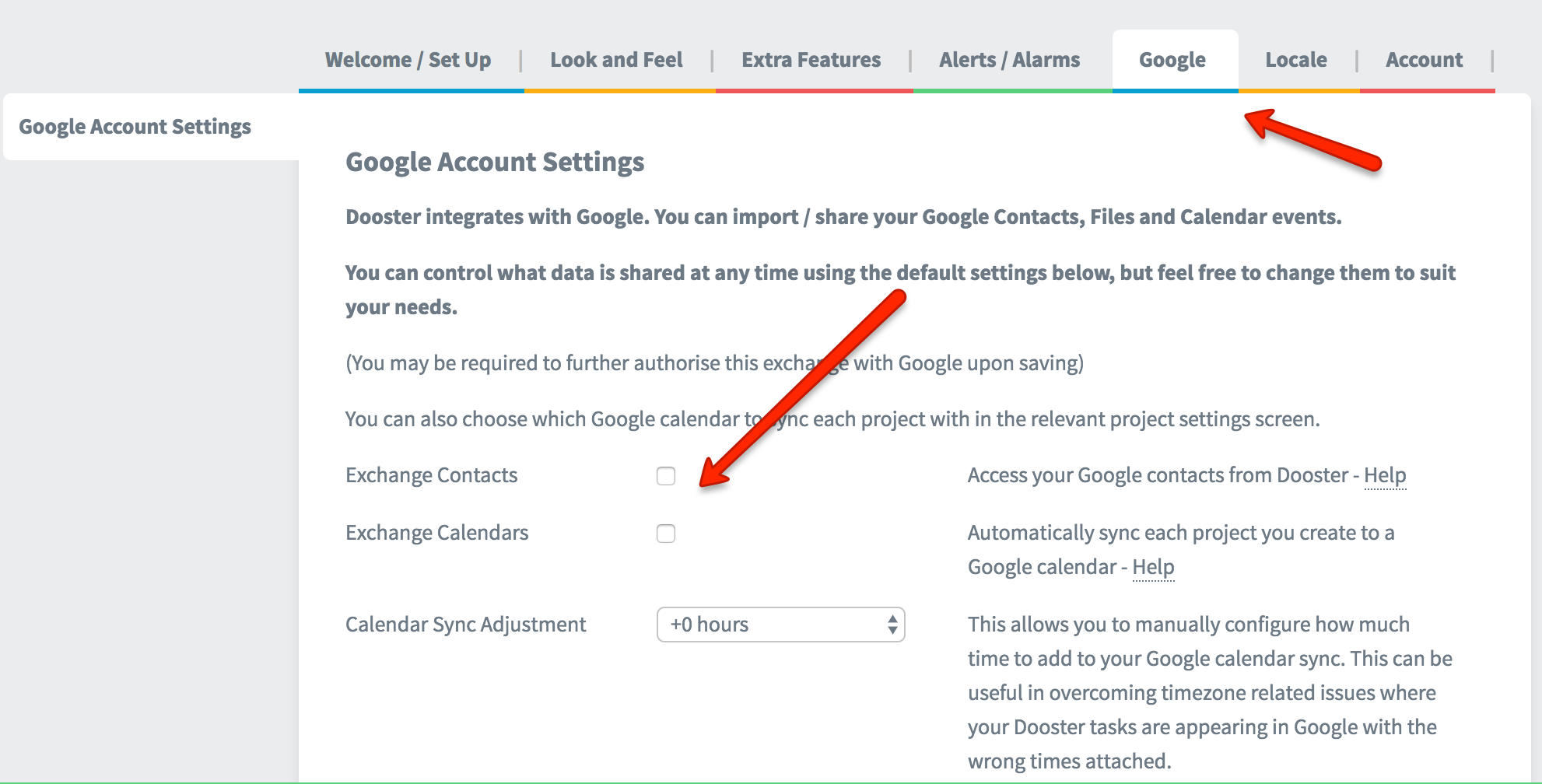
*******






























