How to Use Contacts
Access the Contacts screen from the link on the left side navigation
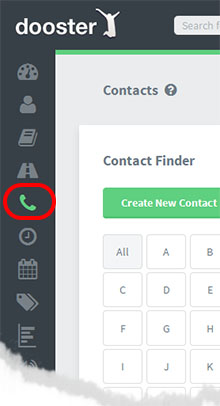
To edit a clients contact details click on the top of their contact card
The Project button shows all the projects the contact is associated with. Use this to view and edit the list.
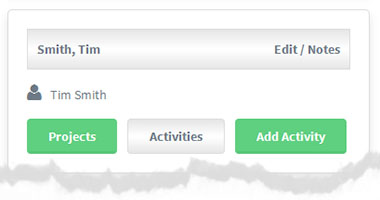
Tips
To delete a clients contact details click on the top of their contact card and use the delete this contact feature.
You can turn a Contact into a Member of your Dooster Team (see here) at any time – simply use “Invite New Person” feature.
Read more
Using Dooster as a CRM system (click here)
How to Use Contacts (see here)
Contact Activities (read on)
Contact Notes (read more)
Tips (more info)
Importing your Contacts (see here)






























