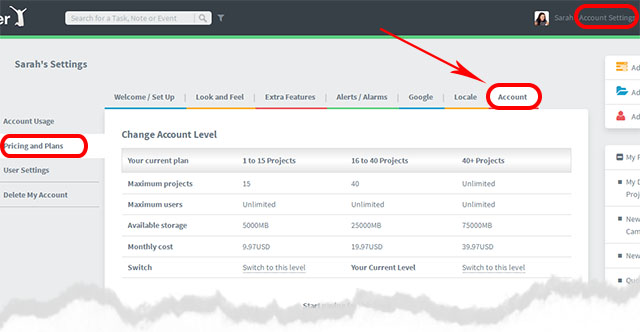Upgrading / Downgrading your Plan
To change your Account / Billing level ie how many projects you can use and how much you pay, the Account Owner (not Team Members*) should do the following:
- Click on your Account Settings (the small link at the top right of your screen).
- Click on the sub-section Pricing and Plans. This shows you your current Account level.
- To Upgrade or Downgrade click on the link” Switch to this level” on the relevant plan
- Then click on the “Start paying for this level” button.
*Note: Only the Account Owner can make or change payments. Team Members will not see the Pricing and Plans sub-section.