Time and Cost Display on Tasks – Adding by Hand
Assign a Time and/or Cost Value to a Task.
What it Does
Assign a time estimate to a task.
When the task is completed you can report the Actual Time Taken
And/or you can assign a Cost / Value to the task
You can write anything into the text boxes eg “15 mins” or “15 hours”
You can see each value, at a glance in the list view – see Fig 1 below
How to Enable Time and Cost
Open More Options and click on the “Time and Cost” link
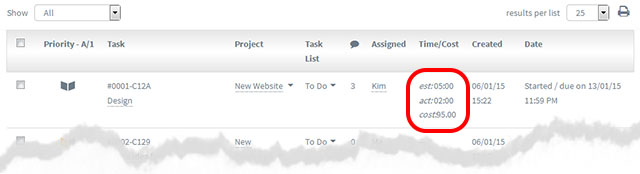
Fig 1
This is part of the Time tracking and Client Billing Feature For full details and the quick giude on how to use it please Click here.






























