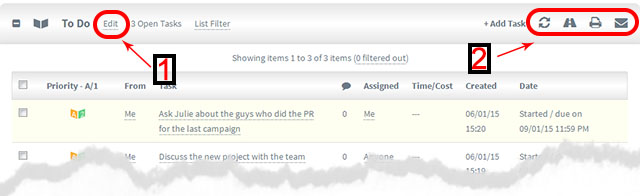Task List Features
Use the Task List EDIT feature to:
- Change the list name
- Decide if the tasks in that list should be included on the calendar
- Create conditions for “Tasks Emailed into this list”. (Overides the general “Project Options / emailed tasks”settings for all lists).
- Delete the task list.
(To locate the “edit” feature, See 1 in the image below)
Set the order of your tasks in a Task List by clicking on the column headers.
- Use the Importance/Urgency icon on the left of the Task List header. This sets the order of the Lists.
- Otherwise the Lists are ranked alphabetically. So you can also put, for example, “1A” in front of the list name.
(You can further decide which columns you want displayed (Please see Dooster’s Column Display Options here)
Task lists can be turned into Milestones – singly or with other task lists (See 2 below)
Task lists can be Printed (See 2 in the image below)
Use the Task List Filter to choose which tasks you want to see / hide in each list – making it much easier to manage your stuff. (See 2 below)