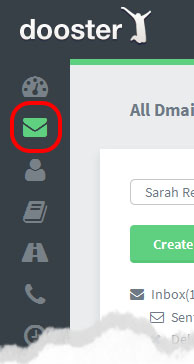How to Set Up Your Dmail
Dmail is an “Extra Feature” You need to opt in to it.
To activate your email screen
- Open your “Account Settings” (see link in top right corner of your screen)
- Open the “Dmail” section.
- Select the “Yes” Option
Once selected you will see a link to “Dmail” in your navigation panel on the left side of your screen. (See image below)
NOTE: You won’t have to make any big changeover to a new email system
For example you can keep your old email system and simply forward selected emails into your Dooster email system. These might be emails that are associated with particular projects or which you are worried you might forget so want to be reminded about them.
See Three ways to use Dmail here