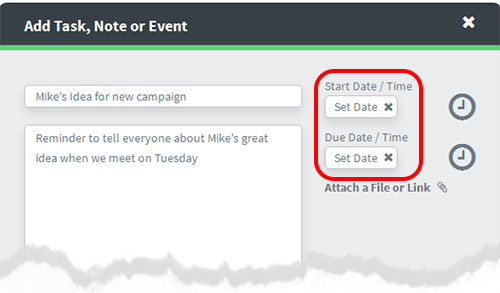Start and Due Dates
You can create Start and/or Due dates for a task.
A Start Date indicates when the task officially commences.
The Due Date is when the task becomes overdue: It will be flagged as overdue in places such as the overview lists and “Daily Update” emails.
If a start date is specified for a task you will see it displayed in the tasklists either in the start date column (if you have this activated in your layout), or as part of the combined date column with a message such as “Starting on xxx date”.
If you do not have the start date column shown, once a task has started the combined date column will read “Started, due on xxx afte” indicating that the start date has passed and the task is in progres.
Start dates are also used by the Gantt chart mechanism to calculate the duration of a task and the overall project.
NOTES
When a task has a Start and Due date, the calendar displays the task every day between the two dates.
Start dates do not appear on reminder alerts / notifications and alarms. If enough people register and interest in having this please vote and we will implement it. (To vote Start a discussion and we will allocate it to the right thread).