How to Create a Contact
Open the Contacts section by clicking on the link in your navigation panel on the left side of your screen
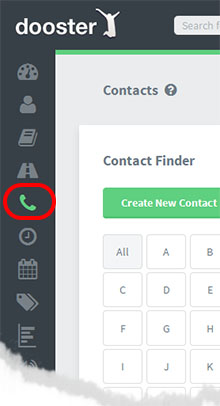
Then use the Create New Contact button
Also see How to Import your Contacts here
Read more
Using Dooster as a CRM system (click here)
How to Use Contacts (see here)
Contact Activities (read on)
Contact Notes (read more)
Tips (more info)
Importing your Contacts (see here)






























