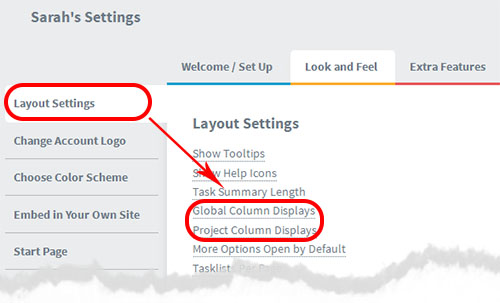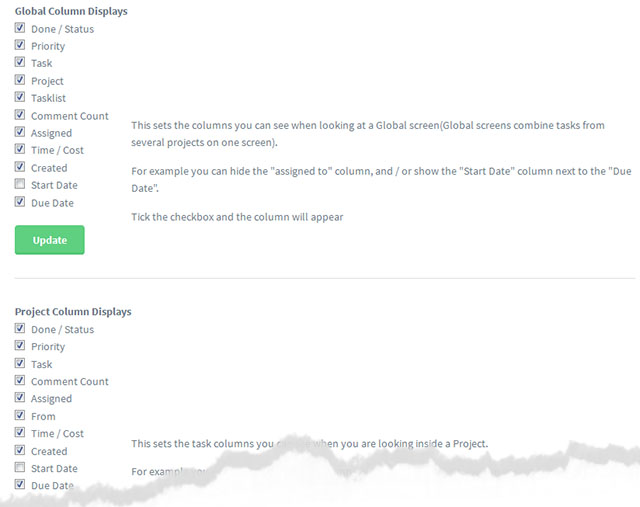Column Display Options
Optional Overview Column Displays
You can decide which columns you want to be displayed on your Overview screens.
For example you can hide the “Assigned To” column, and / or show the “Start Date” column next to the “Due Date”.
Global and Project Level Options
You have two choices.
Your display can vary between Global screens – these are the screens that combine tasks from several projects on one screen – and Project level screens.
How to set this
This is controlled from your Account Settings
Use the checkboxes to confirm which columns you want displayed.
Please note: Owing to the way some lists are cached, it can take several minutes for any column changes you make to fully appear.