Milestones
Milestones
Milestones are a way of marking out key stages in a project. They help to measure the “distance to travel” in a project.
Typically this would be the completion of a key deliverable, for example finishing a proposal, or a completing a high level review meeting.
These significant events usually require a set of tasks to achieve – ie a Task List (read more). This is why Dooster’s milestones can be made up of one or several Task Lists.
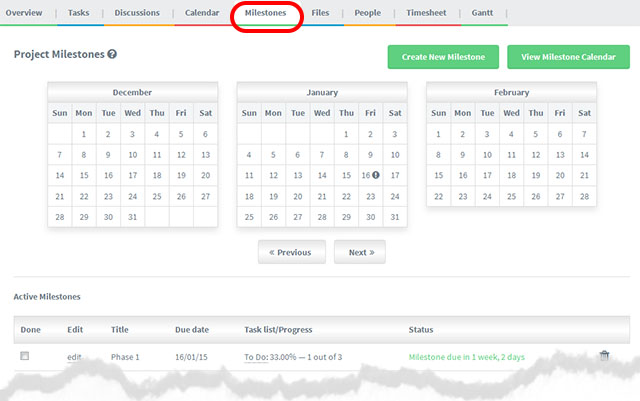
How to create milestones.
Open a project and access the Milestone screen. (Use the tab at the top of the page in a project – see diagram below).
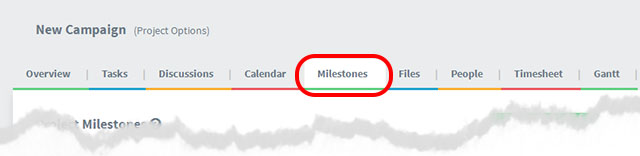
Then: Click on the “Create New Milestone” button.
In the resulting pop-up use the “Related to task list” drop down to select one or several Task Lists that you want to belong to the milestone.
Create a Due Date for the milestone and save it.
TIP
Combine several related Task Lists into one Milestone
You can add or remove lists from Milestones at any time
How to review your Milestones
The milestones are listed in each project in the Milestone screen (Use the tab at the top of the page in a project).
A progress bar shows you how things are progressing with each associated Task List.
You can see all your Milestones in one place by clicking on the “Milestones” button (on the side navigation).
In this screen there’s a Milestone calendar
Note: You can also see your Milestone due dates in your standard tasks calendar (more info)
Who can see Milestones?
Milestones are only visible to members with Project Manger or higher permissions
The reason only a PM can see the Milestone is because
a) Milestones give an overview of a project which only a PM should have
b) Plus: Milestones comprise one or several tasks lists. You can drill down into the task lists from the milestone.
It wouldn’t make sense if for example the Milestone says ” 7 out of 10 done” yet the member can only view 3 tasks that they have permissions to see.
If you want a Team Members to be able to see the Milestones you should perhaps ask yourself why they aren’t a PM and consider raising their access permissions accordingly
Please see the related article Using Milestones as a Reporting Tool / Aid (read on)
Simple project Milestones (see here)






























