Automated Task Reminders
Task Reminders
Click on the “reminders” button will open the dialog box (below)
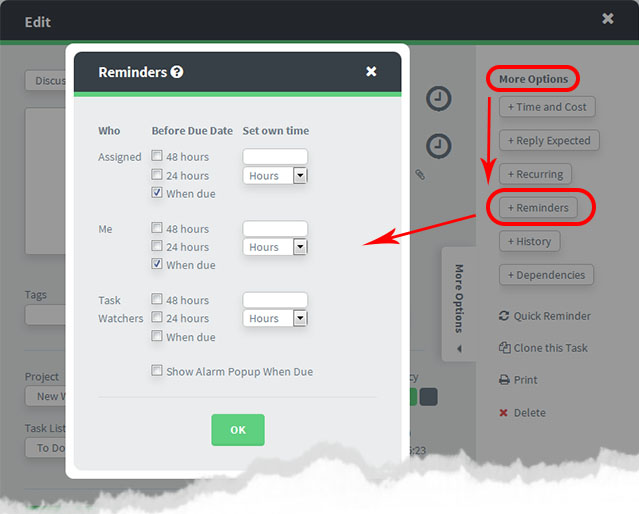
Use this feature to set automated reminders to be sent out to any of the following:
- The person who has been assigned the task
- “Me” the task setter (ie you)
- and / or the “Task Watchers” (Members who are involved in the task ie can watch its progress).
You can either use the pre-selected times before the due date
Or you can set your own time by typing a number into the text dialog box
and choosing either Hours / Days or Weeks from the drop down
Please note these “Set Reminders” are additional to the automated alert that goes out when a task becomes due






























