Task Copies / Cloning
What is it?
You can take a task that is already created and make an exact copy.
Why?
So that, without having to rewrite the task, you can do things like:
- Change priorities / start and due dates / re-assign etc.
- Change projects
For example, You want to assign the task of taking a particular training course to one of your staff. Then you want to assign the same training course to another one of your staff – without having to repeat the text / links and so on.
How?
Open the task you want to copy / clone.
Open More Options…
Click on the link “Clone this task” and the new task appears.
Make any changes you want to the task (you can do this later).
Click save and close. This creates the new task.
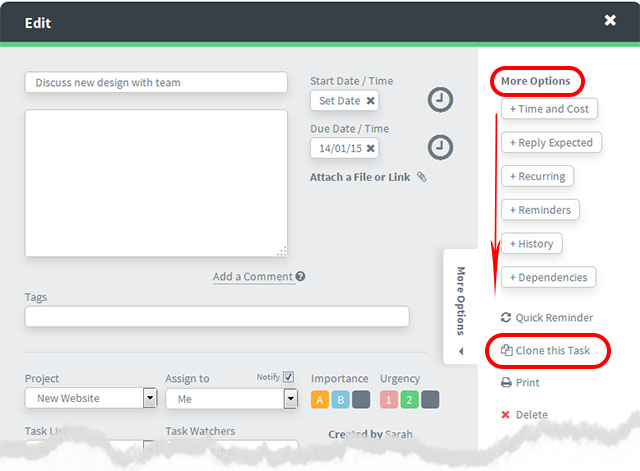
Things to note
If the task has a Ticket number the new task will have a new number.
In the new task’s history it will say “Task Cloned” on XYZ date.
Related features
Cloning Projects (see here)
Checkout our Team Collaboration Tool here






























