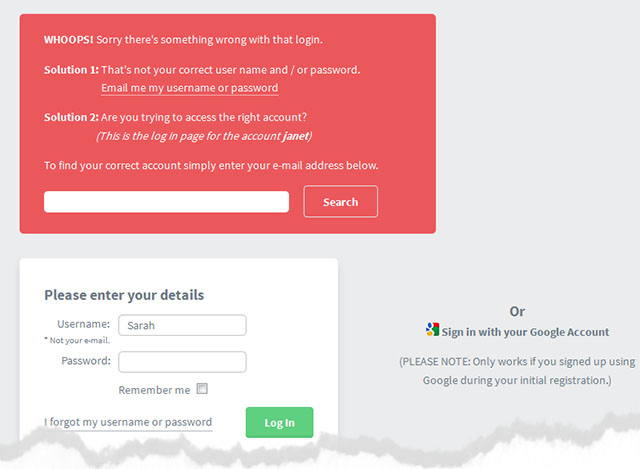“Wrong” Log in Screen
If you have seen a screen like the one below then it means one of two things:
ONE: you are trying to login to the wrong dooster account
For example John thinks he is logging into hiis account john.dooster.net, when in fact he is at the log in screen for janet.dooster.net
Solution: check the address in your browser address / url bar
TWO:IF you are indeed at the corrrect account address then the reason you are seeing this screen is becuase either:
a) You are already logged into another dooster account using the same browser: Solution: logout of all other dooster accounts and try again.
b) Your previous session in another dooster account has not expired. Solution: clear your cache – or open a different type of browser eg Chrome, IE or Firefox – and try again