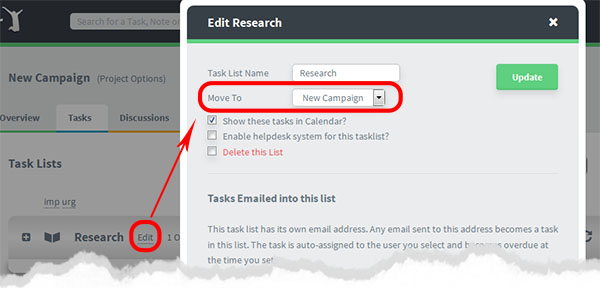Moving tasks and lists to a new project
Every task or Task list can be moved to another project.
To Move a Task
Open the task by clicking on it. Then use the projects drop down menu to select the project you want to move the task to.
When the project is selected you will be prompted to choose a list to place the task in
Click Save and Close and you’re done.
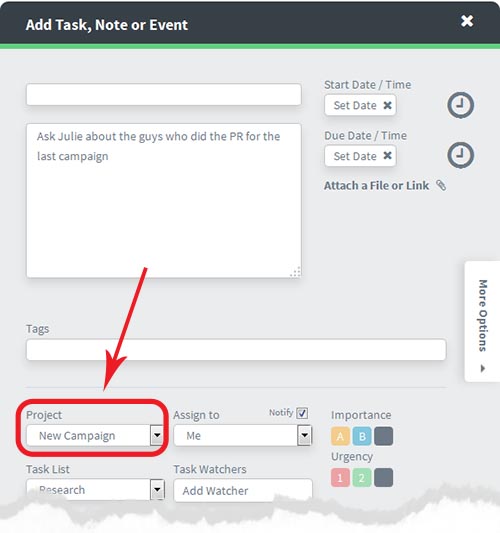
To Move a Task List
… to a different project click the “edit” button (on the task list header bar) and adjust the “Project”