Gantt Charts
Dooster gives you easy to use, simple but highly effective gantts to help manage your time sensitive work
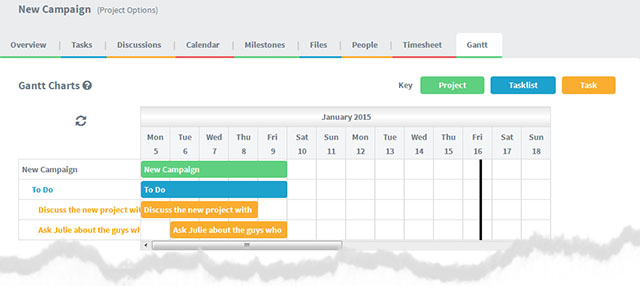
The project and tasklist levels calculate their start and end dates from the earliest start date and latest due date on the tasks it contains.
If no start date or due date exists at all in any of the tasks, then the bar will not show at all.
Checkout this quick video on Dooster Gantt charts
(Click here if you can’t see the video)
Related Keywords
Gannt, Gant, Gaant, Ganntt, Gantts, Gannts, Gants, Gaants
































