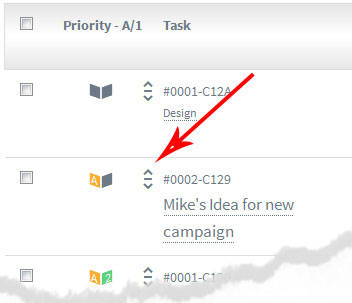Task Display Size
Control Task Font Size in Your Displays
This setting allows you to change the size of the Task Text in your overview displays. (Task Lists / dashboards etc)
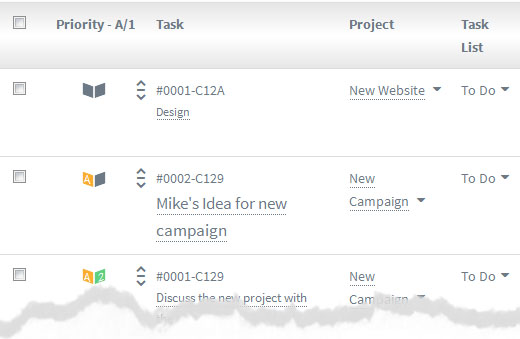
Why use it
This feature gives you an additional way to signal the priority / importance of a task.
How to use it
This is an optional setting. If you want to use it simply allow it in your Account Settings / Layout Settings.
Use the up / down arrows to increase / decrease the foont size
Use the divider line to rerturn to default size (see arrow below)