Assigning Time to a Task
There are two ways to bill for a task or event using the Timer.
First; you can use the Timer

When you start the timer you are prompted to choose whether it’s for a new or exisiting task.
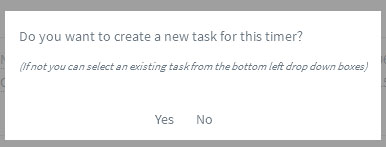
To assign the time to an existing task simply use the drop downs on the bottom left of the screen to select the task that appear after you start the Timer.
![]()
Second; or you can create a new task while the timer is running
For example if you have a phone call about a new matter, you can start the timer “on the fly”.
This feature allows you to take a phone call or start a new task and keep time on it, even though it was not an anticipated task in your task lists.
(Minor note: You could also start the timer, state it’s “not” for a new task, and while the timer is going, create a task – which you can then assign the timer to)
In all cases the time assigned to the task will be counted from the moment the timer started.






























