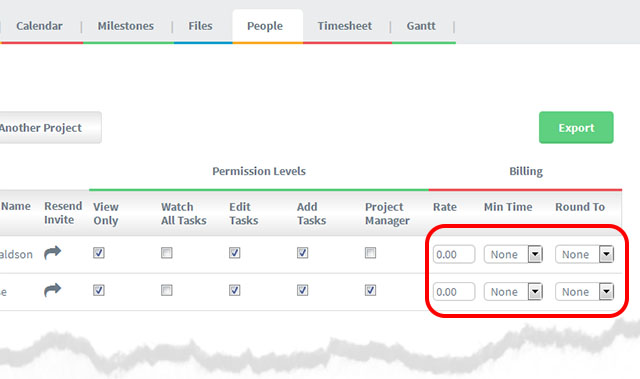Setting User Times and Rates / Minimum Times and Rounding Up
The system allows you to preset the rates that will be calculated for each user
This is set in each project’s “Team” screen – see image below
The options are:
Rate
Allows you to set a unique hourly rate for each user.
This unit will be used by default in cost calculations.
For example: if the user hourly rate is 10, and a timer session was 5, the billable cost will be calculated as 50 (you would decide on your own currency)
Note: The same user can have different charging rates in different project).
Use the manual override feature to manually change the cost if the rate will vary within the same project for the same user.
Minimum Time
Set the *minimum amount of time the timer should record for the user in each project.
Any timer saved with a value below this will be automatically rounded up to the designated minimum for that user.
Note: This setting has no effect on manual time entries entered through the time and cost dialog.
Rounding up times
Set the time increment to round a timer up to for a user.
When a timer is saved it’s value will be automatically rounded up to the next increment of this value.
Note: This setting has no effect on manual time entries entered through the time and cost dialog.