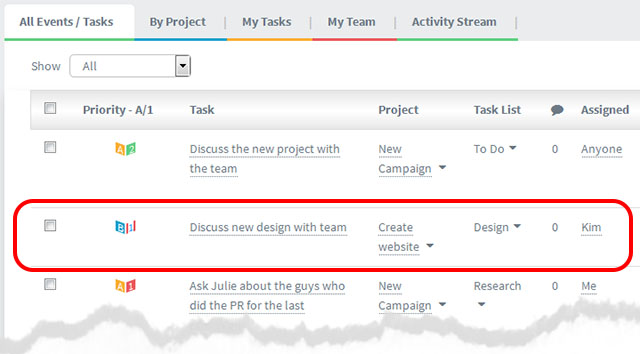How to Edit / Change Tasks
You can edit an existing task at any time.
Once the task is open you can change anything in the text box, adjust the start / due dates, priorities, attach new files and so on.
Simply click in the relevant place and start typing.
To open a task; click on the task in any screen eg your dashboard or Task List – see below