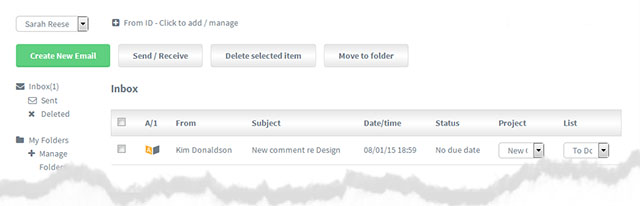What is Dmail
Another unique feature of Dooster – amongst task / productivity tools – is the way it allows you to incorporate your normal every day emails into the Dooster system.
We call this Dmail
Dmail acts like any normal email client…
- you can create and send emails
- You have an inbox and a sent folder
- You can create your own folders and keep emails in them…
- and so on.*
But there’s also more interesting stuff you can do your “Dooster emails”
- You can assign each email to projects and task lists.
- You can set priority levels
- You can set a due date for each email when you want to deal with it – or expect a reply from whoever you sent it to…
- If this due date passes you will get reminders in your dashboard. Just like you would for any other task in dooster.
- The email will not disappear out of sight or go away – until it has been dealt with
Organising your emails in this way is completely optional and can be done to varying degrees.
For example you can keep your old email system and simply forward selected emails into your Dooster email system. These might be emails that are associated with a particular project – or which you are worried you might forget and want to ensure you’ll be reminded about.