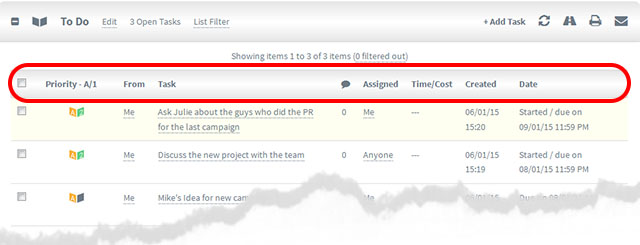Organizing / Prioritizing Your Tasks Within Lists / Task Screens Column Sorting
There are various ways you can organize your tasks – to order how they are displayed – within a list.
- You can sort lists into your preferred order by clicking on any column header.
- You can use the Importance/Urgency icon (on the left of the Task List header). Adjusting this for each task determines the order in which they appear in the list.
- The Lists are ranked alphabetically. So you can also put, for example, “1A” in front of the task subject to make it appear above “1B”, and so on.
(You can further decide which columns you want displayed. (Please see Dooster’s Column Display Options here)
Note that column sorting is remembered on a per tasklist basis.
So for instance the order you pick on the search screen should be there when you later return to the search screen,
But that order won’t appear on any other tasklist view.. these will all remember their own states, including individual tasklists in each project.
******
Search help: order, ordering, priorities, priority, prioritising, categorize, categorizing, catergorise, categorising, organizing, organise, organising, ordering