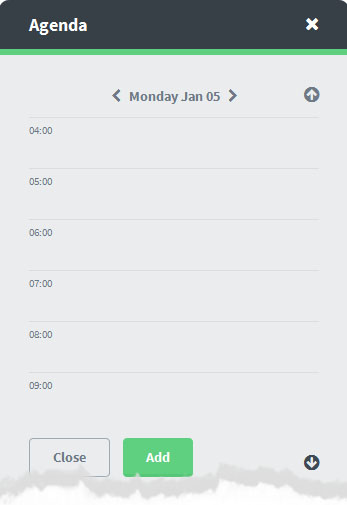Using Your Calendars
NOTE Calendars will only show tasks that have a due date
To Open a Calendar
Click on any calendar task to open and edit it
To Add a Task / Event
To add a task / event while in the calendar: Mouse over the cell date. “Add Event” appears. Click on this to reveal the add task / event dialog / pop up.
Each cell has a Day Diary view – see below. To open it simply click in the cell.